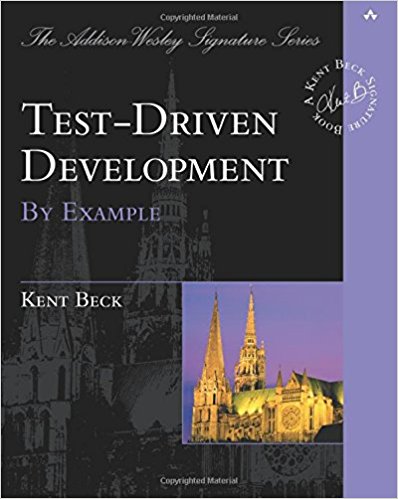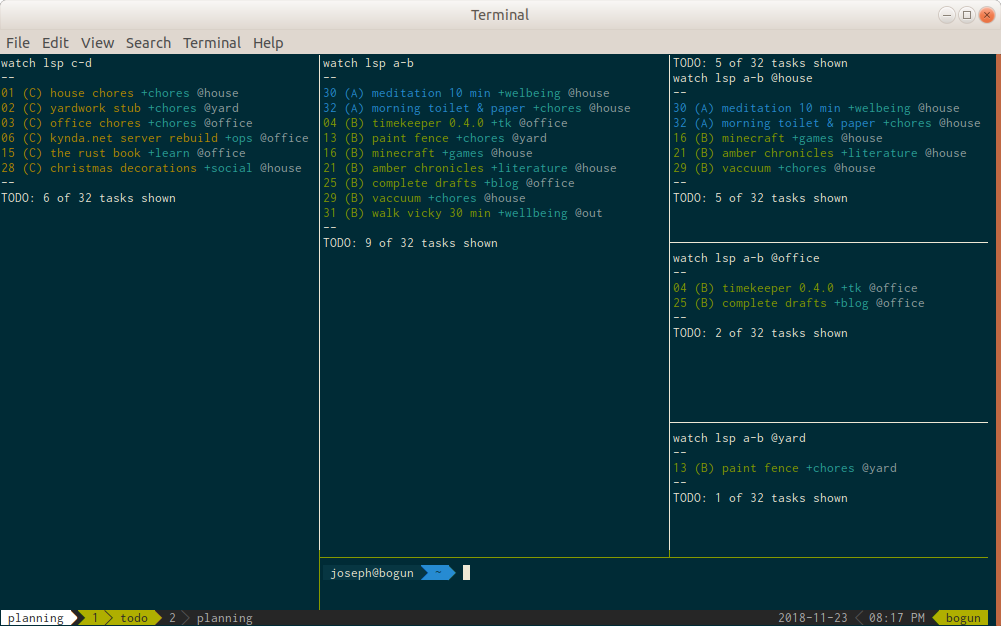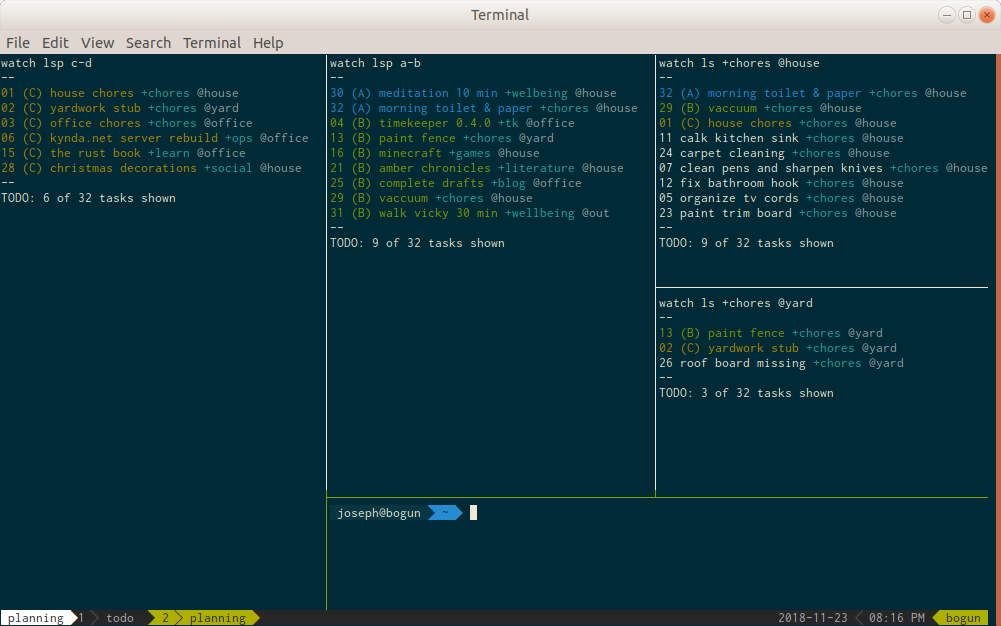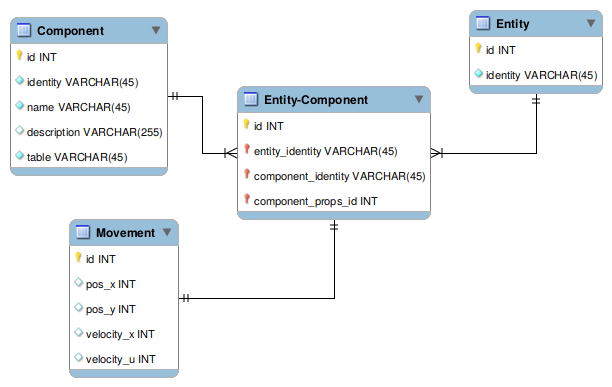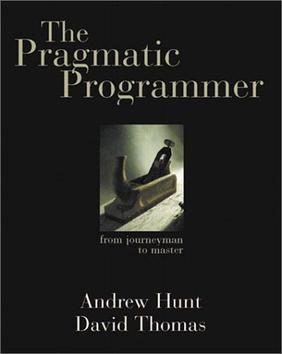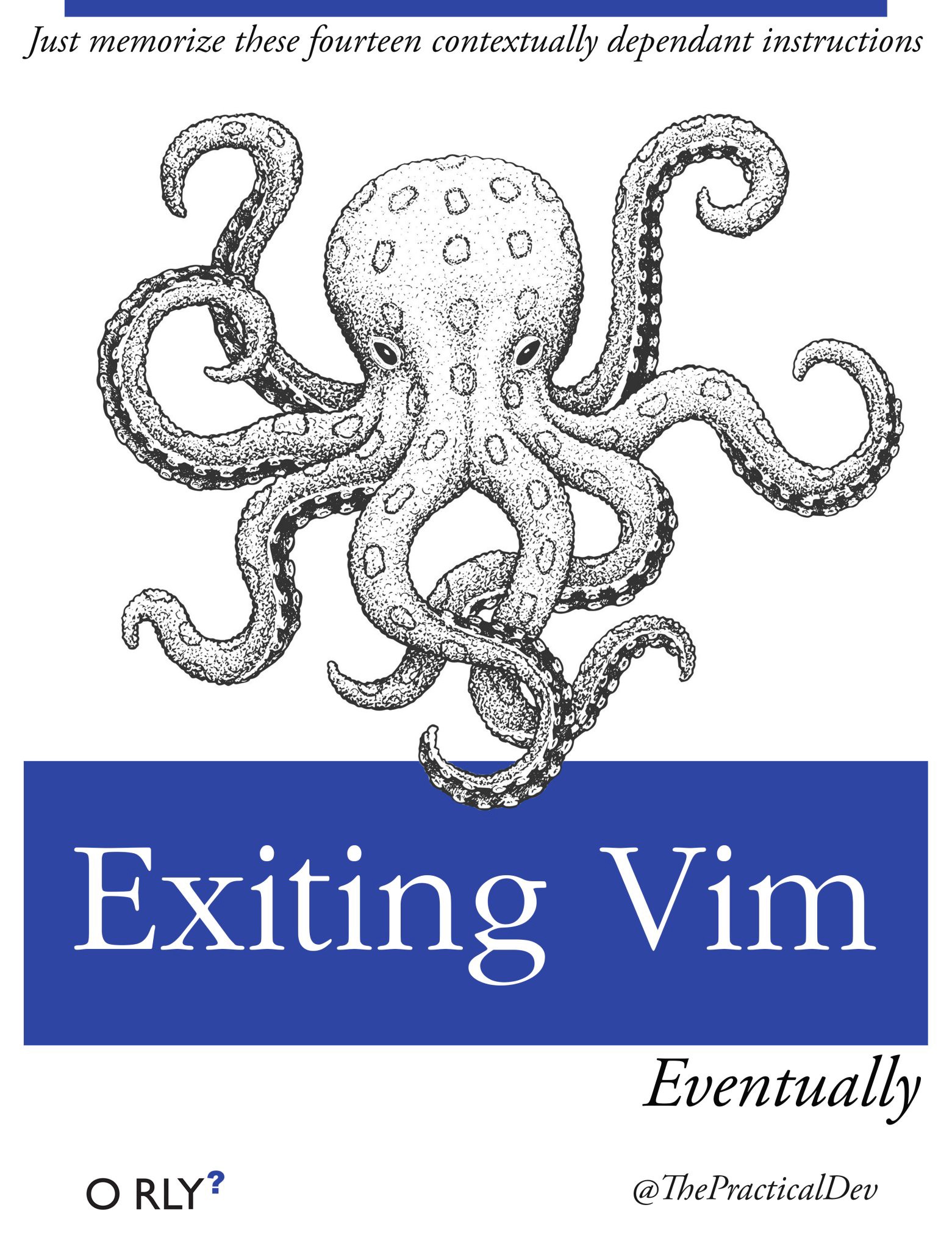Anno Domini 2018
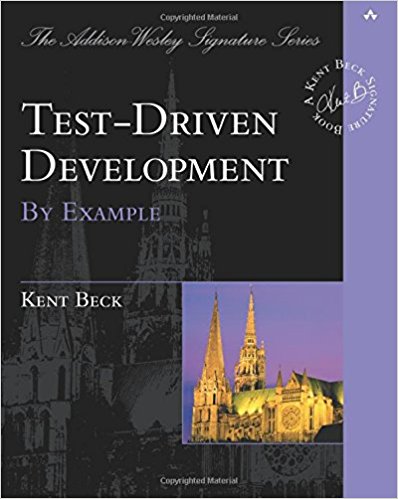
Books
Here’s my 2019 reading list for tech and career focused improvements. Guaranteed
to change the minute that I wrote it down. A handful of these are good books
that I’ve already read and need to revisit like Domain Driven Design,
Implementing Domain Driven Design and The Go Programming Language. Others,
have sat on my shelf for a long time unread (Code Complete 2) and are due for
a second attempt.
For Improving Legacy Code
Architecture
Soft Skills
Languages
DevOps
Tech Focus
Last year, I was able to check learning Ansible and Docker off my todo list. I
feel rather comfortable with both at this point. Yet, the world of web
development ever marches onward. Here is what I would like to focus my attention
on getting up to speed on this year:
- React & Modern Javascript Development
- Go for Web API Development
- Godot, Solarus or Amethyst Game Engines (have to dream)
In 2016, I wrote about switching back to Todo.txt. At the time,
I outlined the rough system I was using. In the two year’s since, I’ve refined
my Todo list process greatly and wished to share.
The Todo.txt format has a ton of flexibility allowing the user to go wild. Very
few articles out there seem to illustrate how individuals use the format for
themselves. This leaves a lot of stumbling about to create good practice and
habits.
Basic Practices
- All tasks must have a project and context and only one project and context
- The main todo list represents tasks to be done this quarter. A seperate
tickler list is used for tasks in future quarters.
- Always keep the main todo list under 120 tasks.
- To reduce clutter, use “project stubs” as placeholders for upcoming projects.
Maintain the project sub-tasks in their own todo lists and import them only
once the “stub” reaches priority C.
- Liberally use the
recur plugin for daily and weekly interval tasks
- Generally avoid using meta-data tags
- Doubly do not use due dates. Manage appointments and meeting times in a
dedicated calendar app. Add upcoming appointments to the main task list during
the fortnight review and daily reviews.
Priorities
Use only priorities A-D, and with each having a particular meaning.
| Priority A |
Tasks I am working on right now, never above three tasks |
| Priority B |
Tasks I will do today |
| Priority C |
Tasks I will do this fortnight |
| Priority D |
Blocked tasks to be priortized A-C when they become unblocked |
Everything else is deprioritized, and typically hidden from view.
Projects
Projects both represent ongoing epics whose tasks are completed sequently as
well as generic “grouping” of similar tasks. A few common projects are listed
below.
| +chores |
By taking the unison of the chores project and different context I can create sublists for housework (ls +chores @house), yardwork (ls +chores @yard) or errands (ls +chores @springerville). |
| +budgeting |
Dealing with anything related to personal finance |
| +admin |
Work related administrative tasks such as filing paperwork, planning meetings, or reviewing tasks |
| +literature, +games, +films |
Representing each form of media |
| +hike |
Details trails and distances hiked |
| +menu |
Identified recipes for this fortnight’s meals |
| +social |
Social outings |
| +wellbeing |
General medical and meditative tasks |
| +ops |
System related tasks |
Contexts
Contexts are used to identify where a tasks will probably be done.
| @office |
Task completed in the home or mobile office, and generally denotes a need for networked computing power, e.g. desktop, laptop, or phone. |
| @house |
Task completed at home indoors |
| @yard |
Task completed at home in the outdoors |
| @out |
Task completed in the outdoors, the wilderness within a half day’s drive |
| @alpine |
Task is an errand, completed in the local Alpine community |
| @springerville, @reserve, @showLow, @phx, @abq |
Task is an errand, completed in one of the larger neighboring communities |
Fortnight Review
Every two weeks, I complete a full review of the main and tickler todo lists.
Clean Up
Evaluate all forms of inboxes: kanban, e-mail, phone, calendar. Add upcoming
appointments, tasks to the main todo list.
Clean up dead or dangling tasks that are no longer needed. Then evaluate the
list to make sure the existing tasks conform to my practices. Aggressively cull
tasks, create “project stubs” and move clutter into seperate files.
Prioritize
Create a variety of views of the main todo list. Evaluate each unprioritized
task and determine if I must or should work on that task in the next two weeks
and if so bump prioritization to C.
De-Prioritize
Evaluate all tasks prioritized A-D. Determine if I must complete each task, or
if it can wait. Favor trimming the overall list of prioritized tasks to shorter
to avoid accidentally overburderning a week.
Nightly Review
Every night at 21:00, a cronjob runs the command faketime -f '+1d' todo recur
which appends to the main todo list any daily or weekly recurring tasks.
At this time, I clean out my inboxes noting appointments and meetings for the
following day, and then evaluate tasks A-C, determing if they should be culled,
deprioritized, bumped to another day (C), or bumped to be worked on tomorrow
(B).
Tmux Set Up
I aleays have a “todo” session running in Tmux which when using panes and the
watch add on, I can create a window that shows a variety of always
up-to-date views of the state of my main todo list.
Commonly, I keep a “today” window for referencing my day’s work and a “planning”
window for when I’m planning the next day’s agenda.
Today
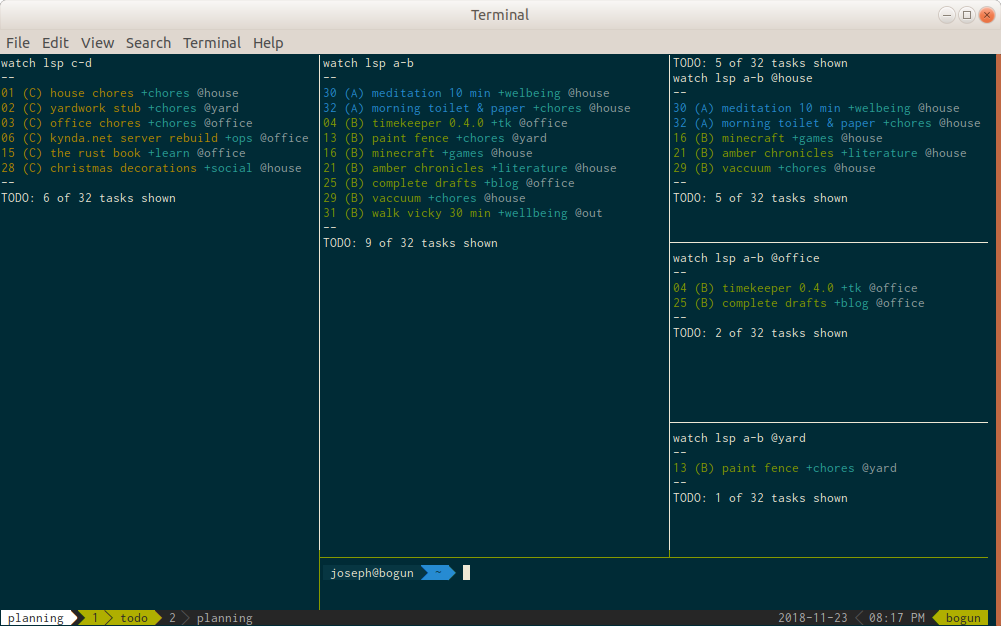
The today window displays my todo lists of tasks to be done today. From left
to right we have:
Upcoming Tasks (t watch lsp c-d) |
Displays upcoming tasks in the fortnight and blocked tasks |
Today’s Tasks (t watch lsp a-b) |
Displays my currently active tasks and tasks planned for today |
Today’s House Tasks (t watch lsp a-b @house) |
Tasks to be done around the house |
Today’s Office Tasks (t watch lsp a-b @office) |
Tasks to be done around the office |
Today’s Yard Tasks (t watch lsp a-b @yard) |
Tasks to be done in the yard |
| Working Pane |
Pane not running watch for manipulating the todo list |
Planning
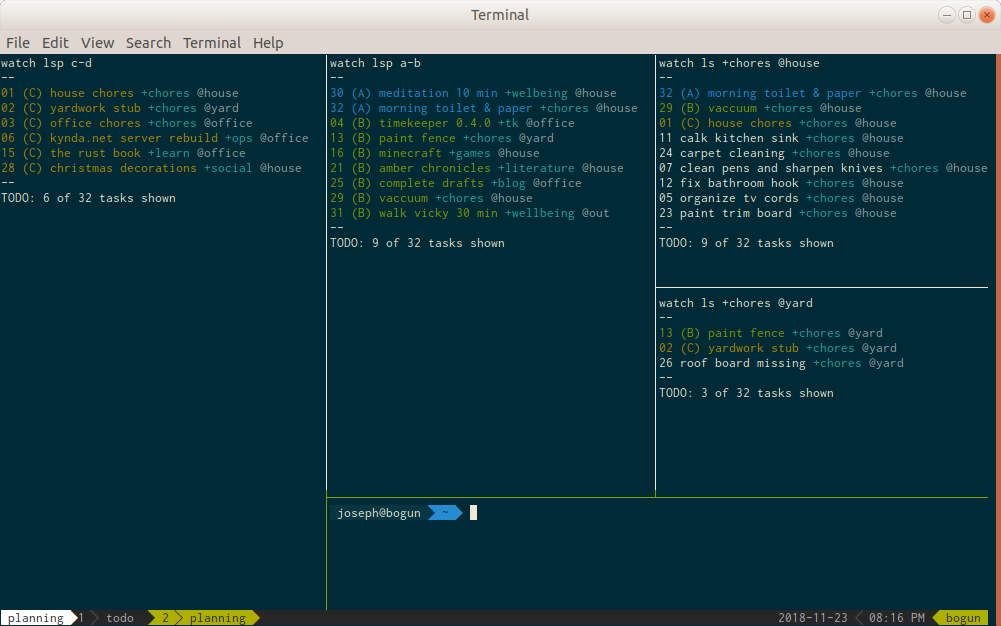
The planning window is used during the nightly review of the todo list. It
mirrors the Today list in terms of the Upcoming, Today, and Working panes.
However, the context-specific panes are replaced by project-specific panes
displaying either the breakdown of specific projects (t watch ls +blog) or
for larger projects spread across multiple contexts, the unison of a project and
context (t watch ls +chores @project).
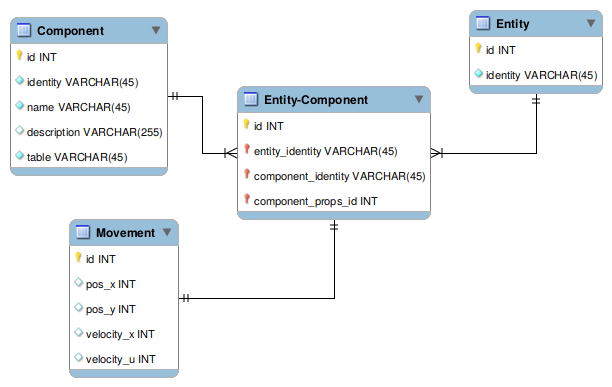
Catherine West gave an excellent closing keynote to Rust Conf on
using Rust for game development which delved into using an ECS at the core of a
game engine and in particular focusing on Data Driven architecture over a more
traditional OOP approach.
What is an Entity-Component System (ECS)
ECS is an inversion of the OOP principals. Rather than workig from a
subject-verb perspective, that is “The Dog acts,” we invert the language to make
the verb promenent: “The Dog is acted upon.”
We do this by removing all data and methods from the “Dog” entity, and focus our
design around verbs: input, animate, render, etc. The verbs are components, the
thing acted upon is an entity which is a type.
This is a kind of Data Driven Programing where the data defines the
implementation details of the business logic rather than the code defining the
available business methods.
What is the Benefit of an ECS
An ECS removes the need to hard-code business relationships between entities
such that rapid prototyping of business logic becomes possible.
This results in:
- Building systems where stakeholders can modify business rules on the fly
- Building concepts that cross-cut through many objects
- Increased agility
- Can take advantage of parallel processing
- Becomes a replacement of the observer pattern
Cowboy Programming in Evolve your Heirarchy describes some of the
disadvantages of moving forward without an ECS. Namely, a deep heirarchy that is
difficult to manage, and the creation of god-objects to resolve common code
duplication.
Notes on Implementation
T-Machine posits in Entity Systems are the Future that an ECS
is not a programming paradigm but a type of system that exists in a larger OOP
application that solves issues that OOP handles poorly. In practice it becomes
an encoding of our business relationships into either a in-memory RDBMS or atual
RDBMS (depending upon thuroughput needs).
A component, according to T-Machine, is an aspect of an entity. It contains a
bucket of properties that define the entity from that aspect.
A system, according to T-Machine, contains all the actions that can be performed
to mutate a component. A system performs it’s actionas against all entities with
a particular aspect.
Example: We have dog-1, dog-2, dog-3. Each is an entity (in production usage
these would be GUIDs). Each of these entities is entered into the component
table as having the moveable component which pivots to a table defining the
position and velocity. The move system runs, applies velocity to each
component’s position and then updates the position properties.
In practice our table structure looks like:
Component table:
| id |
identity |
name |
description |
table |
| 1 |
1234-abcd-efgh |
renderable |
Render entity |
render |
| 2 |
5678-efgh-lmno |
movable |
Update pos. |
movement |
| 3 |
9012-lmno-pqrs |
destructable |
Manage health |
destruct |
Entity table:
| id |
identity |
| 1 |
1234-abcd-efgh |
| 2 |
5678-efgh-lmno |
| 3 |
9012-lmno-pqrs |
Entity-Component pivot:
| id |
entity_identity |
component_identity |
component_props_id |
| 1 |
1234-abcd-efgh |
1234-abcd-efgh |
1 |
| 2 |
5678-efgh-lmno |
1234-abcd-efgh |
2 |
| 3 |
1234-qbcd-efgh |
5678-efgh-lmno |
2 |
Finally the component data table (“movement”)
| id |
pos_x |
pos_y |
velocity_x |
velocity_y |
| 1 |
10 |
20 |
0.5 |
0 |
| 2 |
30 |
40 |
0 |
1 |
As an explanation of the above, we have three entities and three components. The
first entity is renderable and movable, the second entity is movable (but not
renderable). Looking into the movement table we see the first entity has an x/y
position and is moving along the x axis. The second entity has an x/y position
and is moving on the y axis.
We can add and remove entities from these tables.
T-Machine also notes that we can have “assemblers” to create various component
quickly by bundling together similar collections of components and naming them.
I do wonder if some factory or abstract factory style pattern fits in there.

The economist reports that people have roughly twenty-five usual
haunts. Let’s consider what my haunts might be:
- Home
- Alpine Mainstreet (Foxfire, Country Market, The Grill, The Post Office)
- Springerville Market (Safeway, Western Drug)
- Showlow/Lakeside/Pinestop Market (Eddie’s Mountain Coffee)
- ABQ
- Phoenix
- Tuscon
The Local Trails
- Correction Road
- George’s Lake
- Luna Lake
- Terry Flat
- Unnamed NM Border USFS Road
- Blue River
- Mt. Baldy Area
- Greenwood Area
Regional Hiking Haunts
- Clifton/Morenci
- Reserve/Glenwood
- Bluff, UT
- Wyoming/Idaho (Island Park, Driggs, Jackson Hole)
Long-Distance Traveling Haunts
- Durham, NC
- Spearfish, SD
- Mt. Angel, OR
- San Diego, CA
- Rhinelander, WI
- Sioux Falls, SD

Sometime last Winter Nelson Elhage’s essays on using lab
notebooks for software engineering made the rounds on Hacker News. One item in
the early essay struck a cord with me:
Computer scientists are taught to document the end results of their work, but
aren’t, in general, taught to take notes as they go
This seems to be current standard protocol for software versioned with git where
care is taken to currate the repository history. Rather then record every wrong
step and dead-end branch we are taught to prune and re-write the record by
squashing our merge histories. A half-dozen commits showing the history of
iterating on a problem are, in an instant transformed into a single commit as
though the solution sprung spontaneously from the prior commit.
The result is that there is little record of the wrong turns that you took or
the iterative steps taken to disover and correct errors from the initial
design. Without a record of what has already been tried, it is easy to
unneccessarily repeat your own footsteps or forget the reason behind a
particular design call.
How I Use It
I may work with a lot of folks with backgrounds in science, but I myself was not
trained in the discipline. Likewise, most of my work is hardly novel or
experimentive – I make bog standard business software. So the metaphor of an
“experiment” can feel stretched at times.
Digging into the question of what is a lab notebook and how does one keep one, I
stumbled upon an excellent document put together by the National
Institutes of Health. I derrived from it a practice that I started last December
and continue to refine.
What is a lab notebook anyway?
The lab notebook is a bound append-only volume that provides a record of design
decisions, procedures, tooling, observation, and background/reasoning for a unit
of development work. In my case, it is a Leuchtturm1917 bound notebook which
already includes an index, numbered pages, and space to record the date of each
entry.
What it is not: a journal, a record of communication, or a place to compile
standard operation procedures.
What does an entry look like?
Each entry is composed in pen (remember it’s append-only!). I begin a new entry
for each user-story, bug report, or task as I begin work on them. The entries
themselves become intersparsed as they represent the flow of my attention
through the work day. I may take up an entry for a user-story, on the next page
start an entry for a bug, then pick up the user-story again on the following
page.
Each entry must include the following:
- The date the work was done
- A reference title (to connect together intersparsed entries)
Each entry may have the following sections:
- The goal which states in one sentence our desired outcome
- A discovery section which states any pre-conceptions and predicates to our
problem.
- A design plan which states, given our discoveries, the solution we believe
will resolve the goal.
- A test plan which states how we will determine that the design plan has
met the goal
- An observation section, which is perhaps the most important section and I
will detail below
- A next steps section to highlight any new tasks that may have spawned
from the completion and observation of the prior work
Any given section can contain UML or SQL schema diagrams, prose, or any other
conceivable free-form diagraming of my thoughts.
Observations & Triggers
The observation section is an attempt to keep a running log of the development
process as it takes place. In particular, this section:
- Records each step completed in the design plan
- Records each deviation from the original design plan and why
- Additional discoveries (references, unexpected findings in the code, external
change requests, refinement of the concepts and domain language)
- Each test run (both automated and manual), the outcome (both failure and
success), and any changes necessitated by observing the software in action
Once completed, the observation section is often the longest and most useful
component of an entry as it comes to contain both a record of all tests
completed (and implicitly all test branch we failed to examine) and a record of
all design decisions along with the catalyst for making each of those decisions.
I find the observation section is best managed using bullet journal
syntax as I record both notes on discoveries or tests and tasks as they are done
or occur to me in a free form mixed list. Skimming back each morning over the
list gives an excellent view of my thoughts for where I left off the day prior.
However, this only works if I remain disciplined. Thus, it is best to keep a
mental list of “triggers” to activate pausing and updating the observations
section. Mine include:
- Every time a design decision is made or rejected
- Every time we must reference an external source or look up a section of code
- Every time a test runs
Benefits
Largely, I have found that keeping a lab notebook, if done with discipline, has
been a wonderfully beneficial experiance as it:
- Cuts down on procrastination and time to mentally queue a design after a pause
from a given task since where I left off is plainly recorded
- Provides a written record of work for clients, employers, and stand-ups
- Provides a written record should a coworker join or take over a task, not to
mention your future self
- Reduces the possibility of “retreading” rejected designs or completed test
cases
- Encourages continuous refinement and improvement of the design plan through
the course of implementation
Cover photo: Trost, Fabian. “Leuchtturm” (CC BY-ND 2.0)

Years ago I filed to incorporate a limited liability company. I did nothing with
it since, but now find that I am at the juncture in my career when I should feel
comfortable with taking on and managing client work beyond the stable income of
my employer. This is the natural progression of a remote worker, and while I
have no plans of leaving my day job, diversification in this age is absolutely
necessary.
Kynda Consulting will focus on serving the White Mountain area, by providing
website development and hosting at the local level, and bringing economic
development to the region by enabling larger clients to outsource work to rural
remote freelancers.
Primary services that I will focus on:
- SMB custom website design, hosting, and maintenance promoting local business
and nonprofit interests.
- Staff augmentation for existing agencies and software products
- Workflow and business automation to improve the efficiency of client employees
and “automate the boring stuff”
- Consulting services to address client legacy software product issues including
feature additions, bug fixes, feature-complete rebuilds, architecture
road maps, and security vulnerability audits
- Consulting services to help existing teams incorporate BDD and DDD techniques
into their architecture and testing strategies
- Exploration into identifying potential SAAS ventures that solve SMB needs
- Exploration of the production of financially solvent independent games,
middleware, or freelance contributions thereof
This venture will be a new and exciting challenge for myself. It will challenge
me to demonstrate that I can ship a client project (I can), but also to learn
how to land a sale – a skill that I’ve yet to develop and terrifies me.
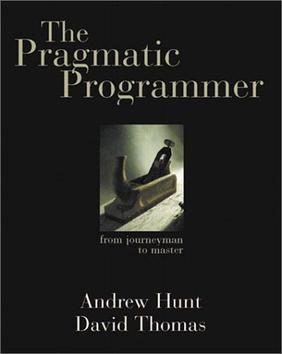
Continueing my book club notes on the the Pragmatic Programmer by Andrew Hunt
and David Thomas.
Chapter 3
- The best way to store knowledge is in plain text, not binary blobs
- The drawback to plain text is that it comrpesses poorly, and may be expensive
to process. This doesn’t seem particularly relevant with modern computers, but
I suppose embeded systems still suffer this drawback.
- Plaintext helps insure against obsolescence and eases testing
- Shell beats GUI
- Get good at one editor until it’s like playing the piano
- Use source control (yeah we’re doing the obvious now)
- Embrace debugging as just another form of problem solving
- Turn your ego off when debugging. This is made possible by focusing on fixing
the problem and not assigning blame
- Avoid panicing when debugging, accept that the bug is possible, resist the
urge to fix the symptoms while leaving the cause
- You can only get so far with automated testing, at times its fastest to simply
interview the user
- Rubber Ducking, attempt to explain the problem to someone else, if it’s a
rubber duck
- Learn a scripting language (or these days, learn a systems language)
- Have code generators actively monitor and rebuild generated code
Chapter 4
- We are taught to code defensively and validate against bad input. We should
also be defensive against ourselves
- Design by Contract (DBC). Define a contract of the pre-conditions for a method
call and the guranteed post conditions that method promises. Contstraint
invariantss to occuring only within the call itself.
- Be strict with the pre-conditions and make only small promises for the post
conditions
- Crash early, don’t ignore an error or assume the system will resume stability
once one occurs
- Use assertions to guarantee that events that won’t happen can’t happen. Keep
assertions in production to detect these “impossible” events during operation
(you won’t detect these during a normal test pass anyway)
- Exceptions should rarely be used as they interupt the program flow.
- If you remove all the exception handlers, then the code should crash.
- The routine that allocates a resource is responsible for deallocating it.
Continuing my deep dive into shell and editor commands to find, useful tools
that I’m not taking full advantage. This week is the Find and Tree commands.
Find
Find is used for traversing a tree of files and performing some operation on
them. It is one of the core Unix utilities and fairly universal on systems. My
big discovery this time is the realization that I can use find for more than
just searching for files. I can use find to perform operations on the results.
There are multiple actions besides the default -print, e.g. -delete and
-exec both open up a world of possiblities that I would have otherwise
resorted to piping the results into a loop (or resorted to Python) to resolve.
$ find [-H] [-L] [-P] path... [expression]
The flag -P is the default behavior. -L specifies find to follow symbolic
links. -H will follow symbolic links while procesing the command line
arguments. The path parameter is required and can use globbing similar to ls
or other terminal commands.
find excepts a number of operators for fine tuning our search. ( expr )
forces precedence, ! expr evaluates true if the expression is false, expr1 -a
expr2 evaluates expr2 only if expr1 is true, expr1 -o expr2 evaluates as
true if either expression is true. For example:
find . -name 'fileA*' -o -name 'fileB*'
Searches the current working tree for a file whose names start with “fileA” or
“fileB.”
Example commands:
$ find . -name 'my*' |
Searches working directory for files starting with “my” |
$ find . -name 'my*' -type f |
As above, but excludes directories and searches only for “regular files” |
$ find . -name 'my*' -type f -ls |
As above, but pipes the results into the ls command. |
$ find . ../Done -name 'my*' -type f -ls' |
As above, but this time we are searching both the working directory and the ../Done directory! |
$ find . -name '*md' -o -name '*latex' |
Find all markdown or latex files in the working directory |
$ find . -name '*.md' -type f -exec chmod 664 {} \; |
Finds all markdown files in the working directory and executes chmod 664 replacing the value {} with the path to the file. Note the required \; at the end of the command and that the command cannot be placed in quotes. |
$ find . -type d -empty -delete |
Deletes all empty directories in the working directory. Note, that the delete option can simply be used as a replacement for the default option of -print. That is, whatever whould hae been returned without the -delete is what would be deleted. |
$ find . -iname "*MD" |
Case insensitive name search |
$ find . -size 100k -a -size -500k |
Find allows for searching by file size. |
$ find . -mtime 30 |
Find all files modified in the last month. We can do -mtime +50 -mtime -100 to find files modified more than 50 days ago and less than 100 days. |
$ find . -cmin -60 |
Find all files modified in the last hour. find . -mmin -1 does the same thing but with an interval of hours. |
Tree
While reading on find last week, I stumbled upon tree. Tree is one of
those commands that I ocassionally recall, think is really cool. Then completely
forget about.
Tree gives you the ability to generate a visualization of the directory tree,
much like the old Windows Explorer provided a tree view of your directory.
In simplest usage, you simple call tree, and it outputs a tree representation
of the current working directory. If we want to display a different directory,
we can provide that for the first argument: tree ~/Documents.
By default, tree displays symbolic links showing where they point towards.
However, if the link is a directory, it does not, by default recurse into that
directory.
Flags:
-a |
Display hidden files |
-d |
List directories only |
-f |
Display full paths |
-i |
Don’t indent/show tree lines. Use in conjunction with -f to create a file list |
-l |
That is a lowercase “L,” do recurse into symbolic directories |
-P pattern or -I pattern |
List files that match the pattern, or list files that don’t match the pattern |
-u, -g, -p, -s, -h |
Print the user, group, permissions, size in bytes, or human-readable sizes |
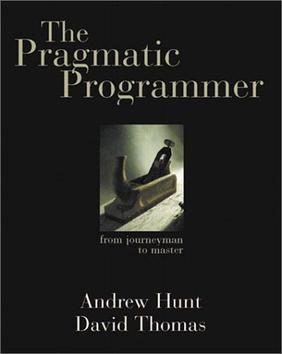
Recently, I’ve been running a book club to cover the contents of the Pragmatic
Programmer by Andrew Hunt and David Thomas. One of those volumes that has been
held up, forever, as a text that any good Software Engineer should have read.
The text itself is rather sound, although starting to show it’s age in the era
of software-on-the-browser.
Probably not going to do much of an articulated look at the book. Rather, I
think I will simply post my cliff notes as I, or we go through each chapter.
Chapter 1
- Take responsibility for actions, career advancement, project, and day to day
work while being honest about your shortcomings
- Understand that responsiblity is something you actively agree to.
- You don’t directly have control over the success of things that you take
responsibility for.
- You do have the right to not take responsiblity for an impossible task, but
if you do accept responsiblity, then you are accountable for it’s success
- Provide options, avoid lame excuses
- “Broken windows” in the code encourage the code base to degrade over time
- “Start up fatgue” sets in when you make a greenfield request too big. Start
small, and work to larger
- Keep the big picture in mind to avoid creep
- Software needs to be good enough for the the user; the maintainer, and lastly;
for yourself
- Ask the users how good they want their software to be
- Great software today is often preferable to perfect software tomorrow
- Know when to stop making improvements
- Your “Knowledge Portfolio” is your most important asset, but it has a
half-life. Invest in it regularly, manage high and low risk skillsets, and
keep a diverse portfolio
- Some ideas to keep on top: learn a new language each year (particularly ones
that introduce new paradigms), read a technical book each quarter, read
non-technical books, participate in user groups and conferences, stay current
on industry trends
- You’re communicating only if you’re conveying information. Know what you want
to say, know your audience, choose your moment, choose a style, make it look
good, involve your audience, be a listener, and get back to people
Chapter 2
- We are always maintaining software, it is a routine part of the development
process
- “Every piece of knowledge must have a single, unambiguous, authoritative
representation within a system” (DRY)
- Wrong comments are worse than no comment at all
- Keep code orthogonal, that is eliminate dependencies such that internal
changes in a module do not change the external interface.
- Orthogonal code reduces risk by isolating bad code, allowing for agile
development, easing tests, and reducing vendor lock-in
- Avoid excessive team overlap
- When designing architecture, ask if you were to dramatically change the
requirements how many modules must then change?
- Develop shy code that doesn’t reveal it’s internal impelementations
- Avoid global data
- Use the stategy pattern to avoid functions with similar bodies
- Do not approach projects with notion that there is only one way to do it
- When a critical decision is made it narrows the pool of future possible
decisions; put off such critical decisions until later by making code
reversable
- “Tracer Bullets:” start with a small, single aspect of the final system and
complete the piece first. Iterate upon that piece to fully flesh out the
system. Integrate daily, rather than building a single monolith and then
integrating
- Prototyping generates disposable code. Stakeholders must be made plainly aware
that a prototype is not a finished product and cannot contribute to the final
production product
- Prototypes are creates to analyze and expose risk. They are designed to
explore a single aspect of the software
- Use prototypes for things that haven’t been tried before, critical systems,
and anything unproven or experimental
- The language of the domain suggests the programming solution
- You can implement the domain language into an interpretive language
- When estimating use the units of the quote to suggest uncertainty, e.g. a
project doable in a sprint is quoted in days, a project doable in a month or
two in weeks, a project doable in over a quarter, in months, etc.

Giant scattering of random thoughts over the first week using Mastodon:
- God this interface is confusing. Local, federated timelines?
- Local timeline is just everyone posting publically on the instance
- Federated timeline is all posts on the instance plus any posts from federated
instances that my instance are interacting with
- This is actually quite fun. The local timeline really encourages me to just
reach out, favorite, “boost,” or reply to any public post that strikes my
fancy.
- There’s a lot of really great conversation going on, particular about the
nature of social media, technology, art.
- Advertising this as a “Twitter” clone missing a lot of the point. This is more
like an async or threaded version of IRC. There’s quite a firehose of comments
on the local timeline, each inviting me to just hop in and start chatting away
on the topic.
- I’m actually having a lot of fun with this, more fun then I’ve had since the
old BBS days. The social barrier (the thought that someone is going to judge
you for hoping into their feed) is rather low.
- I realize that my initial impression with Twitter was, this is a really boring
platform. Everything is empty. The platform is encouraging me to follow some
celebrities or news organizations. The emphasis was on becoming a follower
high-volume “influencer.” It’s another consumption platform. I quickly felt
like if I wasn’t a celebrity or obsessive interested in growing my following
then I had nothing to say on the platform and should just shut up and listen.
Most of the big names were insipid or posted so much that I couldn’t keep up.
It took a long time to fine tune a list of eighty people to follow before I
started to find the platform useful. I’ve probably posted more on Mastodon in
a week then I have posted on Twitter in the two years that I actively used
it.
- People are nice. They reply to your random interjections into their threads.
The community is generally friendly. There’s a progressive vibe, but not the
kind where people are screaming their frusterations and outrage at the state
of the world constantly.
- You know what. Let’s just perma-block Twitter and Facebook. Still need the
later for people stuck on Messenger, but if I’m going to be wasting time on a
social network, I think I know which one I want to be spending time on.
Love that multilingual is the default.
- Traditional social media seems so balkanized – I have
to intentionally leave the Anglosphere. As someone whose spent years trying to
learn French and Spanish, its nice to not have to intentionally go hunting for
it. Love seeing Arabic and the east-Asian scripts as well. Not turning them
off. Can’t read them. But seeing them will make me want to try someday.
Makes me feel much more cosmopolitan. The internet of the last decade has
grown far too provincial. Whereas my early online friends hailed globally –
the UK, Finland, Norway, Australia, Japan, France, Germany, Brazil the recent
fashion has been to push people into regional or cultural groupings.
- On one hand, don’t worry about federation. On the other hand, its all about
the federation. Federation maintains the small community feel. There may be 1
million Mastodon accounts out there, but there will only be a small handful of
active accounts on your instance. Names quickly become recognizable.
Reputations, interests, etc. mill in much as they would on a small community
bulletin board or an active chat room. What federation does though, is allows
you or ot her community members to reach out to other instances and invite
interesting people to participate in your local conversation. Thus if someone
from your instances likes or boosts an article off the federated timeline,
then it gets promoted to their local followers. And if someone follows a user
from another instance, then that users public posts populate into your
instance’s federated timeline. The dynamics of this system were not obvious to
me at first, but quickly becomes apparent in it’s ability to create small
social hubs, like a virtual pub where “everyone knows your virtual name.”
- One thing that I now realize is just how tense my online precense has become
with the fear of judgement, that words flung into the void would come back to
haunt me. I have become very precise, almost shy in the expression of ideas.
Mastodon brings back a kind of immediacy that melts away very quickly.
Rapidly, I am posting off the wall thoughts, engaging in deeper conversations
with people, offer to help, doing things that I never imagined on Twitter or
Facebook which have both become such public-you-are-a-brand style interfaces
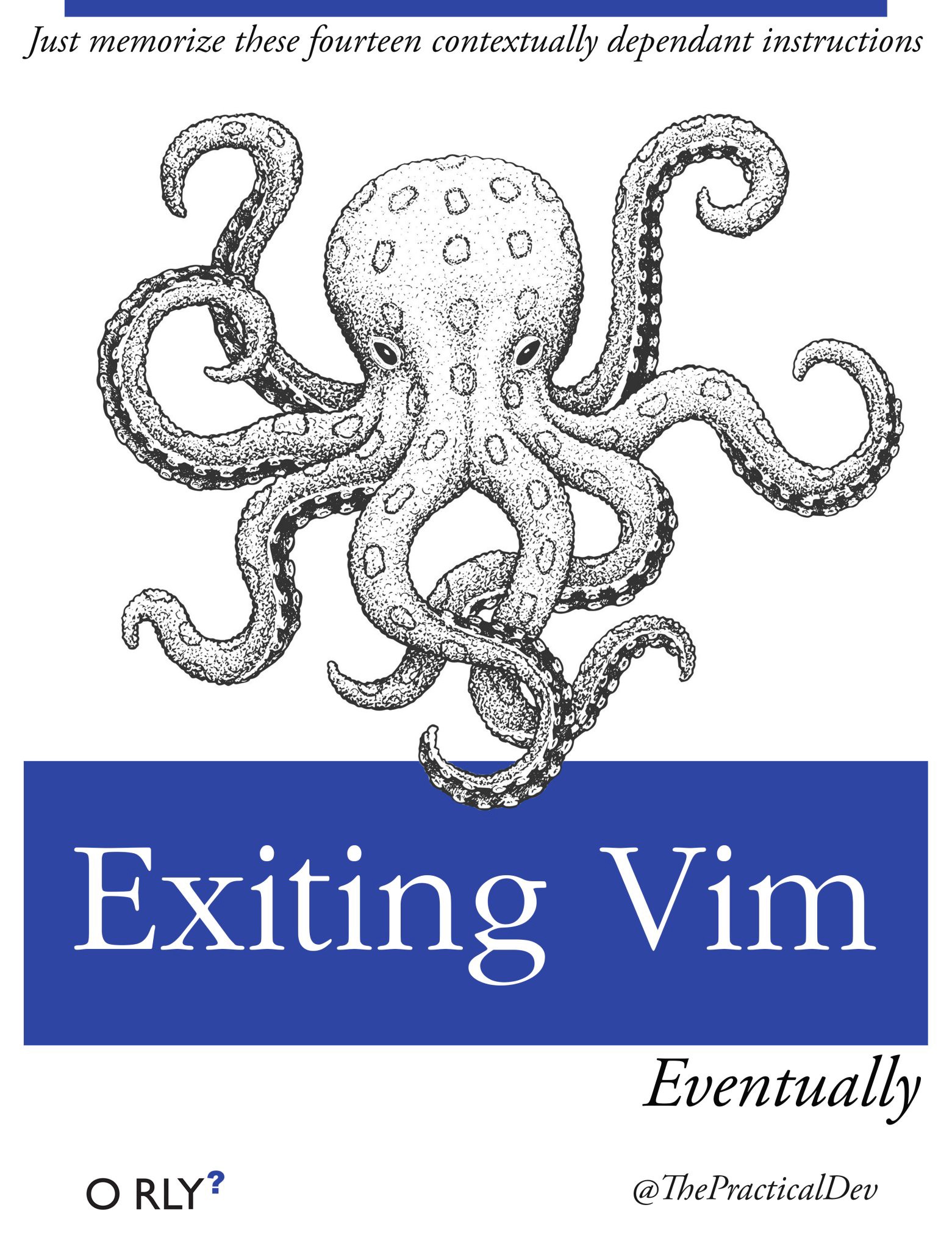
Continuing my deep dive into shell and editor commands to find, useful tools
that I’m not taking full advantage. This week is debugging PHP using Vim and
XDEBUG.
XDebug in Vim
XDebug has been installed on every development machine that I’ve worked on for
as long as I’ve worked. It outputs wonderfully formatted stacktraces and
var_dump values. However, the interactive debugger side of XDebug remains
little used due to the overhead of setting it up.
When I developed using PHPStorm, the interactive debugger seemed extraordinarily
unstable. After taking the time to set up a project, map the directories
correctly, configure ports and then trigger the debugger it would run for a few
lines then halt. I eventually stopped using it.
The Vim VDebug plugin, running locally on the server seems a much more
stable implementation. However, I still use it much less often then I should.
Largely, this is due to comfort level. I’m not comfortable enough with it, so I
don’t bother triggering it.
Yet, it would be easy to become comfortable. Any time that I want to inspect the
value of a variable under an operations, instead of echoing or var_dumping
that value out – put a breakpoint, and trigger the debugger. After a while, it
will become like second nature to enter the debugger instead of printing the
variable. Consequentially, if after inspecting the first variable, I discover
the need to inspect a second variable, well the debugger has already started and
inspecting the second variable is a zero-cost operation.
Installing and configuring XDebug, I leave to the documentation. Initiating the
interactive debugger is done through VDebug, a Vim plugin that works with PHP,
Python, Ruby, Perl, and NodeJS debuggers – or as it’s documentation says, any
debugger that implements the DBGp standard.
Starting the XDebug Plugin:
Debugging starts by selecting a breakpoint line, navigating to it and pressing
<F10> to toggle the breakpoint. Second, we start the debugging session by
pressing <F5>. We then have 30 seconds to start the session which can be done
in one or two ways.
If accessing our PHP script via the browser, we add
XDEBUG_SESSION_START=$ideKey to the URL query string. If accessing our script
via the commadn line, we start the script via:
php -dxdebug.remote_enable=1 \
-dxdebug.remote_autostart=On \
-dxdebug.idekey=$ideKey \
-dxdebug.remote_port=9000 \
some-script.php
Where $ideKey by convention is the unix username and port is 9000 or whatever
port XDebug was configured to use.
Debug controls:
<F5> |
Run to next breakpoint/end of script |
<F2> |
Step over a function or method call |
<F3> |
Step into a function or method call |
<F4> |
Step out of a function or method call |
<F6> |
Terminate script |
<F7> |
Detach from script, run to it’s normal end |
<F9> |
Run to cursor |
<F10> |
Toggle breakpoint |
<F12> |
Evaluate variable under cursor |
When to Step Over, Into, or Out
The step over, into, and out of always tricks me up.
First, contrary to what I thought, you can’t use step-over to step over loops.
They only effect whether you are stepping into, over, and out of function or
method calls. Essentially, if a function is to be called on the line under
evaluation if you step-into it, then we step into the function and debug line by
line that function. If we step-over it, then the debugger executes the function
and takes us to the next line in the current context. Step-out is used if we
first stepped into a function and now want to simply execute to the end of that
function and step back up to the calling context.
One sentence micro-reviews of each film, show, book, and game that I watched,
read or played over the last year. Each item recieves a letter grade from F
(terrible) to A (a must watch/read). This year, I add some additional signfiers:
- (B)
- Reserve for items that are so good and re-watchable/readable that they
deserve to bought as a physical addition to my library.
- (R)
- This is a re-read or re-watch of a volume in my library.
- (S)
- A multi-episode show, an ongoing comic, or series of books instead of a single
contained volume.
Film & Shows (48)
Q1 (11)
- Rogue One B+
- This is only the second new Star Wars film and I’m already getting franchise
fatigue. Nonetheless, an excellent addition – likable characters and an
exciting premise that plays out like an old Star Wars FPS game.
- Secret Life of Pets C
- An unremarkable animated feature that did nothing particularly novel or
groundbreaking but was enjoyable none-the-less.
- The Shining A- (B)(R)
- I am rather fond of the works of Stanley Kubrik, and the Shining is an
outstanding film although perhaps not in the same catgegory as Clockwork
Orange or 2001.
- Gosford Park A (B)
- A strange favorite of the year. Gosford Park is a standard murder mystery
with the added take of Brittish black comedy and insights into Brittish
classism.
- The Black Cat B+
- Great horror from the Italian director Lucio Fulci.
- The Big Sleep A- (B)
- Continuing the noir theme. Good film. Not mu
- Eyes Wide Shut B+
- Not sure what to say. The film was good. The charaters and scenario
interesting. But for the folks involved, I kind of expected more.
- Necromancy B+
- Fun schlock horror anthology
- Kafka the Last Story D
- Just an atrociously boring
- The Saga of Tanya the Evil C (S)
- Not quite sure how I started watching this, it did turn out better than you
would think.
- Flip Flappers C (S)
- Beautiful scenary, but the show didn’t really seem to know where to go. After
a handful of nice episodes it just loses all steam.
Q2 (12)
- Point Break D
- Bad acting. Mediocre plotting and filming.
- Ex Machina C
- Ok science fiction film of the Hollywood variety
- Lost in Translation B+
- Friends have recommended this film to me for some time. I found myself,
actually disappointed in it, but perhaps it was due to the hype.
- Lavendar C
- Another forgetable horror film
- Vertigo B
- Hitchcock at his finest
- Lars & The Real Girl A-
- This film starts out making you feel really uncomfortable, but by the end you
love it.
- Escape from Alcataraz B+
- Good old film
- The Arroyo F
- Stupid
- Dazed and Confused A+
- Started a theme of “night” movies. This is one of those quotable films that
somehow never actually get watched. Excellent social commentary, atmosphere, a
kind of film that takes you back.
- Before Sunrise C
- Continuing the night theme. I see where the directory has started a kind of
reputation for making movies where people hang out and talk.
- A Brighter Summer Day A (B)
- This film is absolutely brilliant! But do set aside the time to watch it. I
didn’t realize that it’s novel length.
- Night on Earth B
- Night theme. A series of short stories interconnected by the late night taxi
rides.
Q3 (13)
- The Life of David Gale D
- Forgetable Kevin Spacey film. Starts with an agenda and doesn’t get far.
- Baby Driver B-
- Big name Hollywood film. Good music. Surprising lack of actual car chases.
- Shutter Island B
- Finally finished Shutter Island. I’ve started this film three or four times. A
good dark mystery, a psychological thriller of the mind-fuckery variety
- What We Do in the Shadows A-
- Fun mockumentary comedy out of New Zeland
- The Dark Tower C
- Sort of a mess, but that was my view of the books as well.
- Blackwell Ghost D
- More forgettable horror films
- Mulholand Drive A-
- Starts out slow, but transitions into a much better film. It is oddly obvious
when Lynch got the funding to take this from a TV Special to feature film.
- The Great Gatsby B+
- Brilliant big-cinema film that captures the excess of the period and
highlights much that might be missed by a contemporary reader of the book.
- The Warriors B
- I keep telling the pets to “Come out to Play”
- The Black Swan B-
- A Perfect Blue rip-off.
- Escape from New York B
- Love John Carpenter’s various takes on the Science Fiction genre. His visuals
continue to live up and the characters are fun.
- Jurassic World C+
- Kickstarting Jurassic Park again. Hollywood blockbuster. On the better end of
the scale for these kinds of films, but still not worth it.
- Guardians of the Galaxy Vol 2 B+
- Just as good as the first.
Q4 (12)
- The Conjuring 2 C+
- Better than average horror, not great cinema, but entertaining.
- The Maltese Falcon A
- The source of the maguffin! A must watch for the noir and film history buff.
- The Battle of the Sexes B
- Watched this in downtown Durham. Fun. Worth it if you were burning time on a
double feature.
- The Woman in the Window B+
- Short noir film, but one that really captures all of the different themes and
styles of the genre.
- The Oblong Box B+
- Help! I am running out of Vincent Price films!
- The Thaw D
- Dumb
- The Lady in the Van B-
- A nice feel-good film
- Skyfall C
- I am so far behind on James Bond films.
- Valarian and the City of a Thousand Planets B
- Beautiful! Wonderful blockbuster with all the giant special effects. A pitty
- Kiss the Girls C-
- Described as a “neo-noir psychological thriller,” I didn’t really find it
worthy of being called nor, nor pyschological
- Intruders D
- Dumb
- Red Skeleton Holiday Special A
- Great way to end the year.
Books (18)
- Statistics in Plain English by Timothy C. Urdan B
- A helpful, straightforward introduction to statistics that is perhaps useful
to the social scientist but unfortunately skips most of the math useful for
Machine Learning which was why I was reading it.
- Peopleware by Tom DeMarco and Tim Lister
- Didn’t find much use out this business book.
- Norse Mythology by Neil Gaiman (B)
- Very fast read and, as expected of Gaiman, a very well written contemporary
interpretation of Norse myth.
- The Book of Yokai by Michael Dylan Foster
- Deep dive into all things Yokai and a great overview of thse Japanese
monsters.
- Stories of Your Life and Others by Ted Chiang (B)
- Extremely well written short Science Fiction. Every single one of these is a
must read.
- IQ84 by Haruki Murakami F
- An astonishingly boring and disapointing thousand page read that rehashes the
tropes of Murakami’s earlier books.
- The Great Gatsby by F Scots-Fitzgerald
- Following watching the Film, I had a sudden urge to read the book. It holds up
well and continues to be relevant to our divided nation.
- Wizards First Rule by Terry Goodkind
- Adolescent drivel and wish fullfilmment. A novel that I would have probably
eaten up as a teenager, but can’t stand as an adult.
- Opus by Satoshi Kon B+
- Satoshi Kon’s unfortunate early demise leaves this book unfinished. Yet, it
remains a fun run.
- Nijigahara Holograph by by Inio Asano (B)(R)
- Asano’s take on horror. This is my third run through Holograph, the
narrative is exteremly dense requiring close attention to untangle the twisted
motivations of these characters.
- Ryuko by Eldo Yoshimizu C+
- Beautiful artwork, but dreadfully cliched plot. The French edition is an easy
read for a beginner in the language.
- Nausicaa of the Valley of Wind by Hayao Miyazaki (B)(R)
- Miyazaki’s masterpiece of manga. A darker take on the environmental themse
present in Nausicaa.
- Genshiken by Shimoku Kio A (B)
- I found myself relating rather uncomfortably with the characters of
Genshiken. A realistic and non-romantic take on the situation. I hear the
sequel rather undermines it’s themes and ending though.
- Yoon-suin by David McGrogan (B)
- A strange, far-eastern themed OSR book.
- Micropend6 by Sigil Stone Publishing
- Sure would be fun to find a group to play these games with. The D6 system was
a favorite for me as it focused on cinematic gameplay over crunchy numbers.
- Tiny Dungeon by Gallant Knight Games
- Another attempt at a paired down rules system for easy play.
- Dungeons & Dragons: The Players Handbook 5th Edition A (B)
- 5th Edition is a truly exciting return to what I enjoy in a D&D game. If only
I could find a group to play with these days.
- The Misty Isles of Eld Aby Chris Katulik and Robert Parker (B)
- An adventure that would be fun to play, but was quite a fun read non the less.
Games
- The Legend of Zelda A (B)
- Never played the original until I got it on the 3DS virtual console. The title
has aged well and is still worthy of a playthrough.
- Pillars of Eternity B
- I really wanted to like Pillars of Eternity as I’ve been reminisce for the
old Infinity Engine style games. Yet, Pillars just couldn’t quite keep my
attention and started to be feel like a grind.
- Borderlands 2 A (B)
- Endless piles of content and all of it a wonderful. Perhaps one of the best PC
titles this decade and a blast to play with friends.
- Don’t Starve Together A (B)
- Another fun multiplayer title. Don’t Starve is a survival game that really
tests your teamwork to survive.
- Team Fortress 2 A (B)
- A fun FPS that has a strong community and plays well on almost any system.
Valve is still patching and updatingthe content so it doesn’t go stale.
- Windswept D
- Beautiful, but shallow game. It took roughly a single evening to explore the
full potential of the game and put it back on the virtual shelf.
- Minecraft A (B)
- Finally took the dive into Minecraft and found it just as fun and addictive
as I always feared it would be.
- The Legend of Zelda: A Link Between Worlds A (B)
- A perfect return on the handheld to the traditional Zelda formula.
- Paperclips A
- Free online game and a really fun take on the paperclip maximizer thought
experiment.
One of my professional goals this year is to make a marked improvement on my
shell (zsh) and editor (vim) skills. I know enough commands to get me through
the work day, yet every time I see a real shell or vim poweruser go to town, I am
reminded that I am probably only confident in 10% of the commands that I could
be using.
Every now and then, I’ll force myself to use h, j, k, l instead of ←, ↑, ↓, → to
navigate in Vim and my Tmux panels. The skill lasts about a week before I’m back
to the arrow keys and mouse. Every now and then, I’ll try to expand beyond ls,
grep, cd, cp, mkdir, mv, rm, pwd, clear and cat, in the shell.
I always rebound after a couple weeks, because I can get 90% done with those
nine programs.
Hence, a series of articles summarizing the man pages for different
applications. A process that hopefully sees me making more regular use of them.
Less
My typical solution to navigating a read-only text file is clear && cat
$filename and then scrollback with the mouse or to pipe. My solution to log
files are to pipe them into text files and open them in Vim (not recommended on
memory-limited systems). So my first Unix command for the year is less, that
wonderful program that I get dumped into by Git all the time.
Less is a program that outputs a text file or stream with a buffer to display
either more of the stream or page up to previously output lines.
Less gives me something that I’ve been trying, incorrectly to do with clear &&
cat all along: display a buffer of just the text file. With my old solution, on
long file outputs, it was easy to scroll up past the start of the file and into
old commands. With Less, this isn’t a problem. The buffer starts and ends with
the contents of the text file. Likewise, I frequently output formatted excerpts
from my Todo List using the XP and LSGP/LSGC add-ons and
pipe them into text files or open new terminals to have a clean buffer to scroll
back on. Less solves this by outputing the multi-screen-height output into a
single buffer.
Useful Commands/Options
| SPACE |
Scroll down a screen. |
| RETURN |
Scroll down one line. |
| d |
Scroll down half a page. |
| u |
Scroll up half a page |
| y |
Scroll up one line. |
| F |
Scroll to the end then tail the stream. |
| g |
Go to line N |
| G |
Go to end of file. |
| m + Char |
Marks position with that letter. |
| ’ + Char |
Return to marked position. |
| / |
Search forward |
| ? |
Search backwards |
| @ |
Search for pattern in file |
| n |
Repeat search to next result |
| N |
Repeat serach to previous result |
| t |
Go to next tag |
| T |
Go to previous tag |
| v |
Open file in Vim |
| ! + Cmd |
Invokes shell from inside less |
| -R |
Terminal colors maintained |
| -N |
Show line numbers |
| -JM |
Status columns |
We started 2017 with the simple goal of settling into our cabin in Alpine,
exploring the nearby trails and outdoor opportunities, and reconnecting with
side project long abandoned to hiatus. As the year progressed, it took on an
increasingly fever pitch that left us longing for that empty stretch of winter
duldrums.
Sprint Highlights
- Sprint A
- Hotelled at the Wigwam Village in Holbrook, AZ
- Sprint B
- Started waking early and walking three miles each morning
- Sprint C
- Explored downtown Raleigh, NC
- Sprint D
- Spent the weekend at La Posada in Winslow, AZ
- Sprint E
- Spent the sprint sick with norovirus
- Sprint F
- Exploring creating a single-player Damasca using Solarus
- Sprint G
- Visited Wisconsin for my niece’s baptism
- Sprint H
- Visited my grandparents in Cleveland, OH
- Sprint I
- Investigating growing Orchids
- Sprint J
- Camping trip to Blue Crossing
- Sprint K
- Writing retreat at Cottonwood Campground, Reserve, NM
- Sprint L
- Jess visited Portland
- Sprint M
- First time playing Dungeons & Dragons in five years
- Sprint N
- Cabin trip in Bluff, UT
- Sprint O
- Converted my blog to Jekyll with a new design and posts
- Sprint P
- Attended funeral for Grandpa James in Cleveland, OH
- Sprint Q
- North American Mycological Association Regional Foray in the White Mountains
- Sprint R
- Backpacked West Mount Baldy Trail
- Sprint S
- Jess on Fire
- Sprint T
- McBride Mesa Trail #26 (13+ Mile/16 hour Hike of Doom)
- Sprint U
- Quarterly Vacation to Durham
- Sprint V
- Clint Visited & Apache Box
- Sprint W
- Katie Visited
- Sprint X
- Grandma James’ Funeral in Cleveland, OH
- Sprint Y
- Zend Framework Fundamentals Class
- Sprint Z
- Christmas in Spearfish
Personal Highlights
Q1

- The most relaxing quarter. Found time to play – games, films, reading; and to
pick up time for writing and pursueing creative projects.
- In exploring, found George’s Lake Trail. A beautiful oak glade at the base of
Escudilla and just outside of town (indeed it’s within a half mile walk of the
house). A complex of old roads in the area affords over six miles of hiking
end to end.
- Started the year at over 215 lbs in weight which puts me into the obese
category for my height. Started the RealAppeal program, offered by my health
insurance and through my employer, with a goal of dropping to 180 lbs. Dropped
my weight to 194 lbs at it’s lowest, but spent most of the year at 198 lbs.
- Explored a lot of culinary delights: crawfish casserole, shrimp in pesto-tomato
sauce, turkey breast with almonds, butter chicken, celery and sausage
frittata, lentils and rice, squash and browned butter pasta, chicken
scarporiello, caldo verde, creamed spinacha nd cauliflowr soup, lamb chops,
and miso chicken
- Replaced the single-pane windows on the house and officially became a resident
of Arizona, although saddly not in time to put in for an Elk tag (need six
months of residency.)
- Started a dialog with Dart Zaidyer about the Solarus Engine and its potential
for creating a single-player Damasca game. He converted the old Magrathea maps
into the Solarus engine format and we began working to fix linking them
together as I researched Lua and the API that powered the game engine.
- Home adventures included hotelling at the Wigwam Village in Holbrook and La
Posada in Winslow, AZ as we explored the delights of North-Western AZ.
- Followed Jess to a training session in Flagstaff
- Started taking extra time in the Quarterly meeting to really explore the
Triangle area. If I am to be flown across the country, I ought to take the
chance to look into museums, buy souvenirs, attend concerts and such.
- Dana visited and we took her to Sante Fe.
- Ended Quarter with trip to Rhinelander for Felicity’s baptism followed by my
last trip to see my Grandparents before their funerals later in the year.
Q2

- Culinary delights continued: quinoa pasta and burnt butter sauce, french onion
stratta, schnitzel and beat sandwiches
- Continued exploring and hiking, cover over seventy miles and adding Lamphier
Trail, Juan Miller Road, MS Mountain Trail, Pueblo Park Interpretive Trail,
Indian Creek Lookout, Cottonwood Canyon, Bonanza Bill, and Goose Point road to
the list of trails that I explored.
- Rewrote joehallenbeck.com from Wordpress to Jekyll including a new
mobile-friendly design. Implemented a system for updating the site, analytics
via a personal Pikwik install instead of Google spyware, and several new
posts. Took down the Wind-Up blog and imported the posts into my Portfolio
site. Started working on a similar treatment for Dreamscapes, but never got
around to it.
- Played D&D at Flying Rook Games while Jess was out in Portland, but just
couldn’t find the time to make the commitment to the three-hour round trip
biweekly to attend.
- Picked up zazen over lunch and kept at it through the summer, although tailed
off by Q3. It is a practice that I have long wanted to make routine, but also
find that my life is plenty busy without adding another daily item. I have
been interested in the Zen center in Silver City, and perhaps if I could make
it down there, I could find instruction in the matter and better practice. As
such, I’ve put meditation on the back burner of things to do, time permitting.
Q3

- Completed the third year of a “social media fast,” with several interesting
introspections coming from it. Namely the observation that Social Media
creates the illusion of being connected to friends. That smaller, more tight
knit communities create better interactions. That I ought to spend more time
seeking friendships among my immediate peers, or at least maintaining
relationships through direct contact. Also, that I largely get nothing from
Facebook. Find Twitter and Hacker News amusing, but ultimately distracting.
That I would be better
- Found time to regularly play Team Fortress 2 with Will and Clint
- Celebrated our sixth anniversary with a trip to Bluff, UT to stay at the Comb
Ridge Bistro and explore Bear Ears National Monument (our interests in the
area pre-date the creation of the Monument).
- Grandpa James passed away, necessitating an emergency trip to Ohio to attend
the funeral.
- Attended the Regional North American Mycological Association Foray at Sunrise
Ski Resort. Learned a ton about mushroom collecting in the area and set about
amassing thirty-some pounds of mushrooms (pre-dried). Signed up for a
membership with the organization and looking forward to future mushroom
hunting next year.
- Moved into the house as I disposed of three bags of the prior owner’s linens.
Purged an exsessive amount of old paperwork to the fire bin. Decorated the
Arizona room.
- Ended the quarter with a two night backpacking trip to the top of Mt Baldy via
the western trail. Sprained an ankle.
Q4

- Got cat, Tilde!
- Started the quarter with a 13.5 mile all day hike of the McBride Mesa Trail. A
volunteer activity for the Forest Service as we checked the trail conditions
and determined the true path of the trial via multiple GPS unit.
- In total we hiked a 100 miles this quarter, and according to my Garmin, took
half a million steps.
- Jess came along on the Quarterly trip to Durham this time. We saw a Robert
Cray concert, toured the triangle area and had a generally good time.
- Clint visited. Took him on the grand tour of the area.
- Katie and Ben flew out to visit.
- Grandma went into hospice and for three long weeks we wondered about her
condition. She passed away in November on Thanksgiving Week. This necessitated
a wild drive across the country to Cleveland, trailer in tow, for a second
funeral.
- Returned home for two weeks before needing to leave again for our Christmas
plans in Spearfish. Two days driving up, celebrated over the weekend, two days
driving back, and then back to work.
- Ended the year with lobster at the Foxfire in Alpine
Professional Development
- Peopleware book club
- Started a Modern React and Redux UDemy Course; took a deep dive into the
React ecosystem but really I don’t do enough front-end UI/UX work these days
to keep on top of it or make much use of it on a daily basis.
- Abandoned Pomodoro, it isn’t an appropriate technique for development except
as a means of breaking a procrastination cycle.
- Big research into accounting platforms, from Quickbooks, Freshbooks,
Zohobooks, and their integration pain-points for a business interested in
offloading a bespoke accounting system (integrated into a software monolith).
The particular painpoints where the need to export over ten years of
pre-existing accoutning data, and also create an automated platform that could
record a large volume of daily orders from an external system. Found
Zohobooks perhaps the easiest platform for this use case. Would spend the next
two quarters implementing this integration.
- Create a self-sylalbus for studying Machine Learning. Started with reading and
completing the example problems in Statistics in Plain English and
Statistics: A First Course. Read through the Tensorflow documentation.
Completed the first half of Coursera’s Macine Learning course.
- Work signed us up for Zend Fundamentals I. Completed the course before the end
of December.